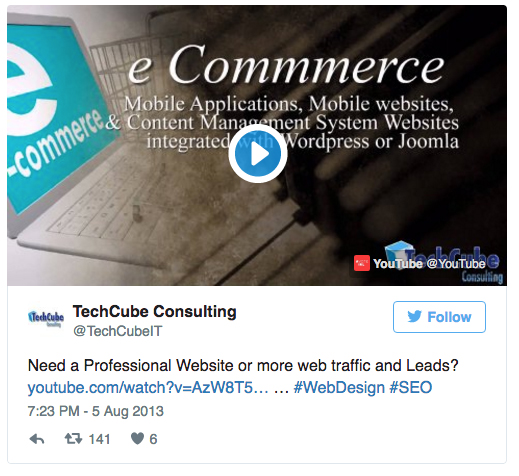If you are a business owner or manager looking to build your online brand you might wonder how to use Twitter for Business. I am going to discuss 5 Twitter Tips to help your business grow their network and turn some of those followers into clients!
1. Creativity
Create Tweets that catch the user’s attention with a “tag line” or phrase. Spice up your tweet and add pictures, links and/or a video if you like.
2. Consistency
Tweet often about industry related subjects, company updates or introduce a promotion to your Twitter Followers.
3. Hashtags
Hashtags (#) will help some of your tweets gain more attention and possibly more ReTweets. Generally 1 to 2 Hashtags is suffice and at the very most 3 Hashtags is acceptable.
4. Engagement
Engaging with your followers and answering their questions or reaching out to other twitter accounts by Tweeeting @ them can help turn followers into clients.
5. Follow
You should actively follow new Twitter accounts that interest you. This is a great way to build more followers as some of the accounts you follow will follow you back.
Conclusion:
Thank you for reading our Blog Post on How to use Twitter for Business. If you are interested in SEO or internet marketing services feel free to contact us for a Free consultation.
Written By:
Ryan Mortimer
Sr. Project Manager/IT Consultant
http://www.techcubeconsulting.com
[email protected]
The post How to use Twitter for Business appeared first on TechCube Consulting.
]]>Small Business Website Tips Guide
In today’s digital age it is more important than ever to have a creative and professionally branded website. There are some key components that all professional websites should contain.
Having an unprofessional website could drive away potential clients. Also, using SEO tactics and Social Media Marketing help gain traffic to your website which in tune should land you more clients.

Web Domain and Web Hosting
Small Business Website Tip #1 Your domain name should be simple and represent your brand.
You might ask yourself what is a good web address? First off do not use a complicated web address (domain).
Your domain is like your brand. It ought to be easy for a user to remember and type into an Internet browser.
When choosing a domain name don’t use hyphens and numbers in your domain. Try to go with a .com domain if possible. A web domain with a .com extension is most professional but .net can be fine if the .com is not available.
Small Business Website Tip #2 Implement a reliable web server or hosting service.
Having a reliable hosting solution is important, whether you host the website on your own servers or use a 3rd party company for web hosting. Unreliable hosting servers that go down can lose you valuable web traffic and possible sales.
Having your on-line info hijacked by a hacker is a nightmare. It is imperative that you have a secure and credible hosting firm to keep your website up and running. It is also crucial to keep your security updated in order to stay one action ahead of the hackers.
Example of a Web Hosting Company we recommend to clients: http://www.hostgator.com
Small Business Website Tip #3 Secure Sockets Layer (SSL) is very important and a must for some websites.
A Secure Sockets Layer (SSL) is installed on a web server and encrypts the data sent from the user’s web browser to the web server. A SSL is mostly used to secure important information sent from the browser such as credit card information and confidential data.
A SSL is a must if you are selling products or services on your website with an e-commerce solution. Having an SSL is more important than ever as search engines (Google) can give you a slight boost for SEO.
Once an SSL is installed you will see https protocol and a green padlock displayed in the web browser.
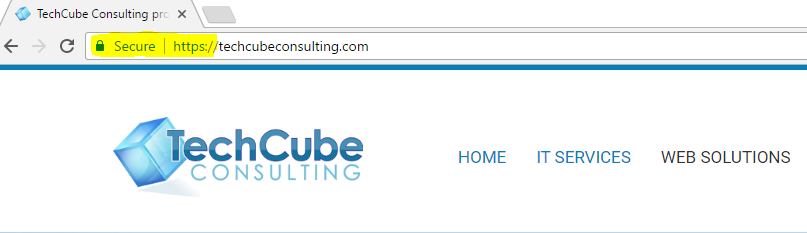
User Experience and User Interface Web Design
Small Business Website Tip #4 Use a professional and simple web design to optimize the user interface & experience.
Professional Web Designers can help get your company’s message across in a creative and engaging way. Your small business web design should easily convey the message of what your company does. That implies clearly stating your label and summing up your service or products precisely on the homepage.
Show individuals your website is the right website that they have actually been searching for. A clear description will certainly entice the visitor’s attention right away within a few seconds, and encourage them to stay on your website much longer.
Call to Action (CTA) buttons are great to engage users to start an action such sign up for a newsletter or contact form.
Logo and Branding
Having a professionally designed custom logo is important for brand identity. Your logo should represent your company with specific colors, name and possibly a tagline.
Custom graphics can be a wonderful way to spice up your website and engage users.

Small Business Website Tip #5 Mobile friendly web design is a must.
Mobile friendly web design is very important this day in age! Many individuals use mobile devices to access service websites and purchase products.
Not having a mobile friendly website can actually hurt your overall SEO score. Making it harder for your website to rank for relevant keywords.
Having a responsive website is a wonderful solution for businesses.
Responsive websites are easily readable on all devices from desktops, tablets to smartphones.
Is your website Mobile Friendly? Test Here: https://search.google.com/search-console/mobile-friendly
Small Business Website Tip #6 Simple web navigation to optimize user experience.
Website Structure
Clear web links to the most essential pages, and a sitemap are critical for directing site visitors to the web pages and information they are looking for. A sitemap is also important in the fact that it helps search engines find your pages.
Navigation
Make certain your navigation is clearly placed for users on your website. I always suggest utilizing drop downs in the navigation menu so the visitor can see the content/sub pages under the appropriate headings.
Your goal should be to make it effortless for visitors to find what they are looking for or exactly what you wish them to know.
Small Business Website Tip #7 Allow potential clients to contact you with ease.
Contact Information
Having visible contact information is essential for a professional website. Especially in a service based business and consulting business when you want visitors to contact you.
The best area for the call info is the top right or left corner of the web page. Posting contact details on every web page in the footer or top right corner helps the visitors find the information conveniently.
You should make sure to feature numerous ways for the visitor to contact you such as: phone, e-mail, and a contact form, are all excellent choices.
Among the largest blunders entrepreneurs and business owners make is to show just one way to reach them on their website.
It is important to make it extremely effortless for individuals to communicate with you on their terms.
Digital Marketing and Content Creation
Small Business Website Tip #8 Search Engine Optimization is a key to success.
Your website won’t bring you potential clients if no one can locate it. SEO is a form of tactics and strategies implied with the goal to rank in the search engines for relevant keywords.
On-Page SEO
Ensure your web site is coded correctly and loads quickly. Keyword research and properly placing the correct numbers of keyword throughout the content is very important.
Place the targeted keyword in title tags, ALT image tags for pictures and meta description for on-page search engine optimization.
Make certain your material is unique, well composed and beneficial. You should keep your content up to date by integrating a regularly-updated blog site or linking in your social media feeds.
Off-Page SEO
Off -Page Search Engine Optimization consists basically of the building of backlinks. A backlink is a link on another website that links to the website you are trying to promote.
Quality backlinks are an important factor when trying to rank websites in search engines. An example of a quality backlink would be a a link from an authoritative website.
Small Business Website Tip #9 Create unique Blog articles and helpful content regularly.
Your company should have a blog and post new engaging helpful content regularly. Creating content around specific keywords, using on-page and off-page SEO tactics is imperative.Once you have all the service pages for you company created.
You should focus on writing helpful articles to engage potential clients and build a professional name in your industry.
It is important to do keyword research before creating content. Adding an image to your content is helpful to get users to stay to read your article. On-Page, Off-Page Search Engine Optimization and Social Media Marketing is needed if you would like to generate traffic and create buzz on-line.
Small Business Website Tip #10 Build your online brand with Social Media Marketing Strategies.
Social Media is a great way to build your online brand and gain traffic from social media platforms. Some of the most popular Social Media Platforms are Twitter, Facebook, Google+, Pintrest, Instagram etc.
Share links to your blog articles, post promotions and build your social media following. Well written helpful articles posted on social media can help get company exposure as it will drive followers to re-share your content.
Social Media allows you to interact with potential clients and build web traffic.
Small Business Website Tips Conclusion
Working with a professional Web Design and Web Development firm to design and develop your company website is a must if you want to be successful in digital marketing. There are many unprofessional websites on the internet that so called “web designers” or business owners create themselves.
Outsourcing digital marketing services to a SEO Specialist or SEO agency is a great way to grow your online brand. Generating relevant traffic through organic search engine optimization can help you stand out from your competitors.
Some of the Services TechCube Offers:
Web Design and Development
Internet Marketing and Search Engine Optimization
Written By:
Ryan Mortimer
Sr. Project Manager/IT Consultant
www.techcubeconsulting.com
[email protected]
The post Small Business Website Tips appeared first on TechCube Consulting.
]]>Backlinks are basically any link placed on another website that links back to your website. One essential element of ranking high in Search Engines is Building high quality Backlinks. Quality of backlinks is usually judged by how high the Page Rank (PR) is of that certain website your link is placed on. More high quality back links will bring in even more visitors and will help you achieve a greater ranking in SERPs (Search Engine Results Pages).

Backlinks and Social Media
Today you probably notice virtually every blog writer uses Social Sharing Plugins on their blog. Generally the reason for the social sharing plugin is that most Social Bookmarking sites have a really high Page Rank. So just share your write-ups at Social Websites to get High Page Rank and site visitors too. Today this strategy is preferred and nearly every professional blog writer uses it.
Guest Posting Tips
Guest posting is an innovative way to obtain back links from popular websites. This method of making backlinks is pretty new to most internet marketers, blog writers and SMBs. However you need to follow some ideas while making a visitor post at any blog.
1. Make certain this blog site is covering same topics as of your blogs. Strategically you would want to write blog posts and articles in your niche to receive relevant back links.
2. Check to make sure the PR (Page Rank) of the website is a high Page Rank.
Blog Comments to Build Backlinks
Blog site commenting is a simple method to produce backlinks. Some blogs and blog authors will not approve your comments. Below are some wonderful tips to help get your comments approved on websites and blogs which then will generate your backlink.
1. Do not write one line remarks such as: Thank You, Great Post, I really liked your article etc. What you should do is take a little time to read the blog and write comments associated with the article and anything adding value to the post or article is great.
2. Do not add links in your remark body. There is usually a place where you can add your website address when you are commenting.
3. Constantly use your real name while commenting.
Site Submission to Web Directories
A web directory is a website broken down into categories and subcategories. Usually you have to submit your website and it will be reviewed and possibly added to the directory based upon certain criteria. General directories and niche directories are two basic types of directories. Directories are given terrific importance for their online search engine friendliness and the quality of back links.
Web Directory sites are primarily reliable sources of quality one-way backlinks. Submitting to directories are only useful if they provide some direct traffic or otherwise a quality backlink. Make sure the directory has a high Page Rank (PR) before you submit your site to the directory. The web directories that can produce traffic and/or give you “link juice” due to the high page rank are the ones you want to locate and submit your website to.
Written By:
Ryan Mortimer
Sr. Project Manager/IT Consultant
www.techcubeconsulting.com
[email protected]
The post Introduction to Backlinking with Tips appeared first on TechCube Consulting.
]]>If you have been paying attention to the buzz on the internet, everyone is talking about “content” and how “content” is king. Search Engine Optimization Specialists, social media professionals, companies, marketing divisions, are all producing content in order to try to boost their page rank or “bottom line” land more clients. Many SMBs today aren’t truly engaging their viewers and that in essence may not engage that viewer to turn into a future client.
If you want your content and material to grow your company, it can’t be useless content. Do not focus all the content on your company. Even though you should be super confident in your company, you are not your target audience. If you wish to draw in consumers to your blog and website, your material needs to mirror the truth that you recognize your consumer. That you’ve in fact considered and thought about the challenges they face which make your service or product a need in their lives. There is what many people call “foundational content” which generally is your services page, products pages, contact us, about us pages etc.
Foundational content and images are naturally self-promotional content that discusses who you are and what you or your company has to offer. Fundamental material is pretty much impossible not to make concerning you because it is, actually, regarding you. As a result, in order to entice customers to your website with your foundational content, you’ve have to load your website with value.
“Community building content” is usually content on your blog which indirectly advertises your brand generally by showing the viewers your expertise on the subject. It is exactly what boosts your on-line track record as an expert. Community building content is most efficient when it’s not self-promotional. It does not need to claim your company full name. Instead, it needs to be totally concentrated on your customer and the resale value that you can supply or point them towards. Let’s think about it…do you really want to go to a blog filled with promotions? When you visit a blog aren’t you looking for knowledge and credible information? When I visit a blog I am hoping for some useful information and then I will visit that blog more frequently and then in time I may buy their service or product.
Great Content is not Easy to Produce: This is a Chess Match!
It is really vital to have a content building method that will help you in working towards targeting keywords for your business website. But remember you don’t want to over saturate your blog by stuffing keywords. As you work to establish credible content, remember that this is an ongoing process. Enable the flexibility to be agile and change course based upon what takes place when your content is actually launched. Changes in market such as supply and demand could have a major factor in which type of content you want to publish on your website and blog.

Content is an Investment: Words=$
Quality content is a possession that constructs value in your business. Whether it’s a blog, overview, whitepaper, case study, or video, your material is attracting new people to your company website and blog. The new people who come to your blog might be repeat visitors if your content is useful and credible. Making content that is useful is not always a fast and effortless activity. Many companies will hire blog writers and SEO/SEM Companies to assist them in their content building and SEO Strategies. SEO/Internet Marketing companies will then help get your content out there with social media, article submissions and other strategies they employ. To wrap things up content is very important but you can’t just write useful content and expect visitors to flood to your website. There are other Search Engine Optimization, Search Engine Marketing and Social Media Marketing tactics to drive more traffic to your wonderful and useful content.
Written by:
TechCube SEO, SEM, SMM Team
The post Entice Visitors to become Clients with Content appeared first on TechCube Consulting.
]]>In today’s technologically driven world there are so many possible outside threats to your Company’s Data and Email stored on your servers and computers. It is very important for any company small or large to deploy and maintain a network/email security plan. Almost all major enterprises use security hardware and software options to secure their network. There are three main Network Security Services and Hardware Options that are crucial to maintain a secure network such as: Intrusion Detection, Email Filtering and Email Encryption.
Intrusion Detection
The first software/hardware solution I would like to talk about is Intrusion Detection. Barracuda Networks offers robust network security devices and other enterprise level network equipment. Barracuda’s NG Firewall implements Intrusion Detection and can react in real time to attacks and block: Viruses, Spyware, Worms, SQL Injections etc.
Email Filtering
The second software/hardware solution we would like to talk about is Email Filtering. With email filtering your company can be protected from unwanted mail coming from outside parties looking to intrude or enter your network through certain phishing emails and malicious links. There are applications/software that is able filter email and help from unwanted attacks aimed at your network. Also hardware solutions are available from Cisco. Cisco has many products ranging from SMB to Enterprise network devices.
Email Encryption
The third software/hardware solution is email encryption. Email encryption give the end users of the company the ability to securely send encrypted emails. Some products from Barracuda and Cisco are able to automatically scan the email for sensitive data and encrypt it. Most software solutions can even be implemented for a small fee per month on mailboxes.
Article By:
Ryan Mortimer
Sr. Project Manager/IT Consultant
www.techcubeconsulting.com
“One Stop Shop for IT Services”
[email protected]
Note: If you or your company is interested in any the mentioned services or solutions please don’t hesitate to contact me at [email protected]
The post 3 Essential Network Security Solutions appeared first on TechCube Consulting.
]]>IT Staffing Companies can take your company to the next level. If you think about it the most important thing a company needs is strong employees or technicians etc. IT Consultants are able to find your business needs to deliver solutions and candidates for hire. Professional Recruiters are able to find the top IT talent and deliver them to your business.
Recruiters these days use many websites such as Dice, Monster, Careerbuilder etc. to find Techs and Programmers. Even social media especially LinkedIn is a great way for individuals to network and for Recruiters to find those individuals. The Technical Recruiter will talk to many individuals and conduct phone screens and interviews to narrow down the “perfect” candidate for the job.
Using a staffing company can open your company’s service offerings or manage your current IT infrastructure with strong talent. If you aren’t using a staffing company you might not be getting the quality workers you deserve.
Article By:
Ryan Mortimer
Sr. Project Manager/IT Consultant
www.techcubeconsulting.com
“One Stop Shop for IT Services”
[email protected]
The post Wondering how to find Technical Talent? appeared first on TechCube Consulting.
]]>If you haven’t heard of a CMS It stands for Content Management System and there are many open source solutions for CMS. A majority of SMB sites today are WordPress sites which is a CMS. There a few others developers like to use such as Joomla and Drupal. Some of the key benefits of having a CMS site are:
1. Easy to update and manage content including images and videos.
2. Many outstanding Plugins available especially for WordPress.
3. Saves money but not having to hire a developer to update your content.
4. Themes and templates can be custom.
5. SEO friendly sites if designed and developed correctly.

The post Benefits of having a CMS Website appeared first on TechCube Consulting.
]]>If you ever feel like your computer is running slower, there is software to help. First it is important to have an Anti-Virus installed on your computer. Keep the definitions up to date and I recommend enabling the option to scan for virus at some point everyday or even ever few days for light internet users. Some Anti-Virus software package include extensive scans and are able to find malware, trojans and more. Here are some great tips and a warning to begin with: do not install two Anti-Virus software packages on the same desktop/laptop or it could cause issues. Example: Don’t install AVG with Norton Anti-Virus. This is true of pretty much all recent Operating Systems and so is the info on the free software to keep your PC protected and optimized. Full versions and business versions include ore features and options in each of these applications available.
Home desktop and laptop users can benefit with free software you can download from these companies websites. First is AVG Antivirus, you can find a free edition at www.avg.com.
Malwarebytes is considered anti-malware but can pickup some viruses even. Malware most is considered: viruses, worms, trojans, rootkits, adware, spyware, and rogue applications.
Malwarebytes.org has wonderful software and they have a free version that is fine to run with nearly all Anti-Virus software such as AVG, Norton, McAfee etc.

The 3rd and final free software CCleaner. This is downloadable from www.piriform.com/ccleaner. This software is able to clean up old Temporary files, history, cookies, download history, form history. Users can also remove programs and clean the registry from the CCleaner application.
Note: Some sort of firewall is recommended. Some anti virus package contain firewall options and other software is available.
Ryan Mortimer ([email protected])
TechCube Consulting, LLC
The post Desktop Optimization Tips w/ Free Software appeared first on TechCube Consulting.
]]>
Today every business professional needs Apps to help organize, execute daily tasks and network! Below I am going to discuss 5 wonderful Free Applications for your Iphone or Android devices.
Note: These are Free Apps but the full versions (if available) have more functionality. Most of these Apps also have a desktop version. These applications are in no specific order of rating or review of the app.
1. Do.com
This application helps users organize projects, keep notes on potential clients in the “sales funnel” and manage projects. It is a social collaboration tool and could be used to help organize and excel your business’s productivity. This application stores data on their servers so you don’t have to worry about backing up this software.
2. DropBox.com
Great application to backup your important documents, images and movies to the cloud. Your data will be stored safely on their servers and you can access the documents from any device with an internet connection!
3. Evernote.com
Allows users to stay organized by taking notes, capturing photos and voice reminders. These reminders are easily searchable and the data is stored on Evernote’s servers so you don’t have to worry about backing it up and you can access the free app from any device with an internet connection.
4. LinkedIN.com
Linkedin is a must for every Business Professional today! Linkedin lets you connect with other professionals, share discussions, search jobs and even search for job candidates. This free app lets you make great use of your time and help build your network “on the go.”
5. Cisco WebEx Meeting (webex.com)
Allows users to join and participate in meetings directly from your Iphone or Android device. Users can also view presentations, documents and applications shared from another computer!
I hope you enjoy our 5 Free Business Apps. Please feel free to check us out at www.techcubeconsulting.com and ask us about a Free Business Consultation. We specialize in IT Consulting, Web Design/Development and Internet Marketing.
Ryan Mortimer
TechCube Consulting, LLC
Sr. Project Manager/Consultant
[email protected]
The post 5 Free Mobile Apps for Businesses appeared first on TechCube Consulting.
]]>Is your Business Data Safe? Do you backup your data securely to the cloud or have a BDR Solution? If not your business could lose all important data and eventually shut down!
All businesses today need some sort of Backup and Disaster Recovery Solution implemented. Keeping data secure and the ability to recover data in case of hardware failure or natural disaster is critical. 90% of businesses who lose their data fail within 2 to 3 years.
TechCube implements a cutting edge Backup and Disaster Recovery Solution, here are some the details below:
1. Local Backups- Hardware device Installed on your Network to take local backups of servers and or desktops
2. Cloud Backups- Data replicated and backed up to the cloud (servers off-site)
3. 100% Business Continuity- You data will be accessible even after a natural disaster or if your server’s hardware crashes; TechCube can implement a server offsite in our cloud that replicates the use of your server. (VPN access until we rebuild the server on-site)
4. Remote Monitoring and Management- TechCube will Remotely Monitor and Manage your backups 24×7! We can also send you screenshots showing that your backups are successful!
5. Bare Metal Restores- Ability to Install Server or Desktop Images onto dissimilar hardware.

Ryan Mortimer
TechCube Consulting, LLC
Sr. Project Manager/IT Consultant
The post Backup and Disaster Recovery for SMBs and Enterprises appeared first on TechCube Consulting.
]]>